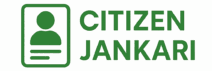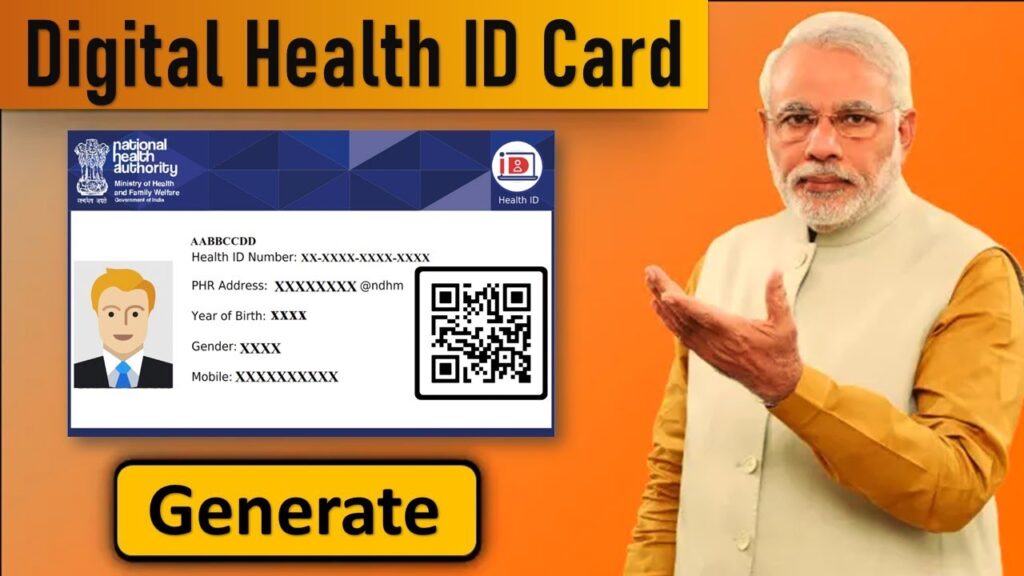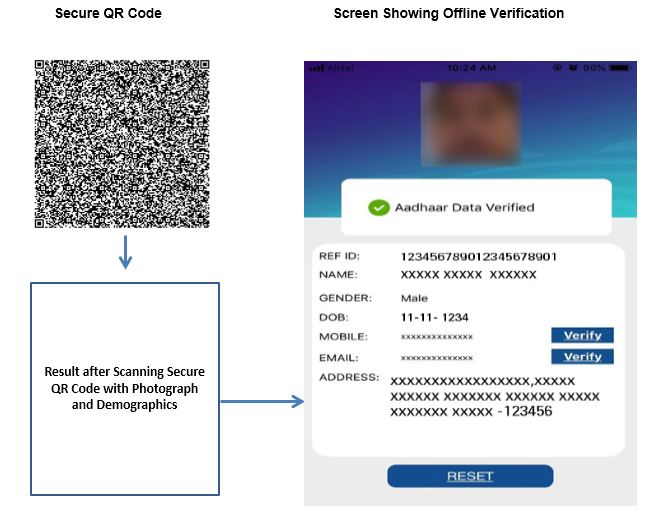Q: DigiLocker mein documents upload kaise karein?
A: DigiLocker mein documents upload karne ke liye aapko https://www.digilocker.gov.in par login karna hoga. Aadhaar se verify karne ke baad, “Uploaded Documents” section mein jaakar aap PAN card, 10th marksheet, DL, Voter ID jaise documents ko upload aur tag kar sakte hain.
Contents
📘 DigiLocker Kya Hai?
DigiLocker Bharat Sarkar ke Digital India initiative ka ek official platform hai jahan log apne government aur academic documents digital format mein securely store aur access kar sakte hain.
- Launched by: Ministry of Electronics and IT (MeitY)
- Purpose: Paperless governance, secure digital documentation
- Users: 160+ million (2025 tak)
- Partners: CBSE, UIDAI, MoRTH, Income Tax Dept, etc.
📲 DigiLocker Mein Documents Upload Karne Ke Tarike
🔹 Step 1: DigiLocker App Ya Website Par Login Karein
- Visit karein: https://www.digilocker.gov.in ya app download karein (Play Store/iOS)
- Mobile number se login karein
- OTP verify karein
- Aadhaar link zaroor karein
🔹 Step 2: Uploaded Documents Section Mein Jaayein
- Home screen par “Uploaded Documents” section click karein
- “Upload” button par click karein
- File choose karein (PDF, JPG, PNG allowed)
- Document ko relevant category mein tag karein (e.g., PAN Card, Driving License)
- Uploaded document par click karke details verify karein
- Aap isse kisi bhi institute ke saath DigiLocker link ke zariye share bhi kar sakte hain
✅ Max file size: 10MB ✅ File format: PDF, JPEG, PNG ✅ Tagging: Required for classification
📄 DigiLocker Mein Upload Karne Layak Documents
- Aadhaar Card
- PAN Card
- Driving License (DL)
- Voter ID
- 10th/12th Marksheet
- Birth Certificate
- Caste Certificate
- Passport copy
- Insurance policy documents
🌍 GEO:
- DigiLocker seva pan India available hai: Delhi, UP, Bihar, MP, Maharashtra, etc.
- Rural aur Urban users dono ke liye free hai
- Government job aspirants, students, aur NRI log bhi ise use karte hain
🔐 DigiLocker Ke Fayde
- Government verified repository
- Physical document carry karne ki zarurat nahi
- Easy share with officials & institutes
- Aadhaar se integrated hai
- Secure, encrypted cloud storage
📌 Key Takeaways
- DigiLocker app ya website se document upload karna simple hai
- Aadhaar linking mandatory hai for full access
- Tagging aur verification se documents shareable bante hain
- PDF/JPEG format mein upload karein (max 10MB)
- Sabhi uploaded files encrypted cloud mein store hoti hain
❓ FAQs – DigiLocker Mein Documents Upload Karne Ke Baare Mein
Q1. Kya DigiLocker mein documents secure hote hain? Haan, DigiLocker MeitY ke under secure aur encrypted hai.
Q2. Aadhaar bina DigiLocker ka use ho sakta hai? Limited features milte hain bina Aadhaar ke. Full access ke liye Aadhaar zaroori hai.
Q3. Kya uploaded documents ko official purpose ke liye use kar sakte hain? Haan, DigiLocker documents ko government aur education institutions accept karte hain.
Q4. Mobile se DigiLocker mein documents upload kar sakte hain? Haan, DigiLocker app se bhi same process hai.
Q5. Kitne documents upload kar sakte hain? Aap kitne bhi documents upload kar sakte hain, koi limit nahi hai.
🔗 Related Articles
- [Aadhaar Card mein mobile number kaise update karein?]
- [PAN Card ko DigiLocker se kaise link karein?]
- [Digital Health ID kaise banayein?]
📢 Contact
Abhi DigiLocker ka use karke apne documents digital banayein aur future ke liye secure karein. Kisi bhi confusion ke liye https://citizenjankari.com par humein contact karein.
Shiv Shankar Kumar Shah is the founder of CitizenJankari.com, a digital content creator and SEO specialist with 8+ years of experience in blogging and online publishing. Passionate about simplifying complex government processes, he writes bilingual content (Hindi + English) to empower citizens with accurate, easy-to-understand information on Aadhaar, PAN, Voter ID, and Indian citizenship.
When he’s not researching government policies, Shiv loves helping others build financially free digital careers through blogging and affiliate marketing.
📍Based in New Delhi, India
📧 Contact: citizenjankari@gmail.com