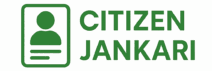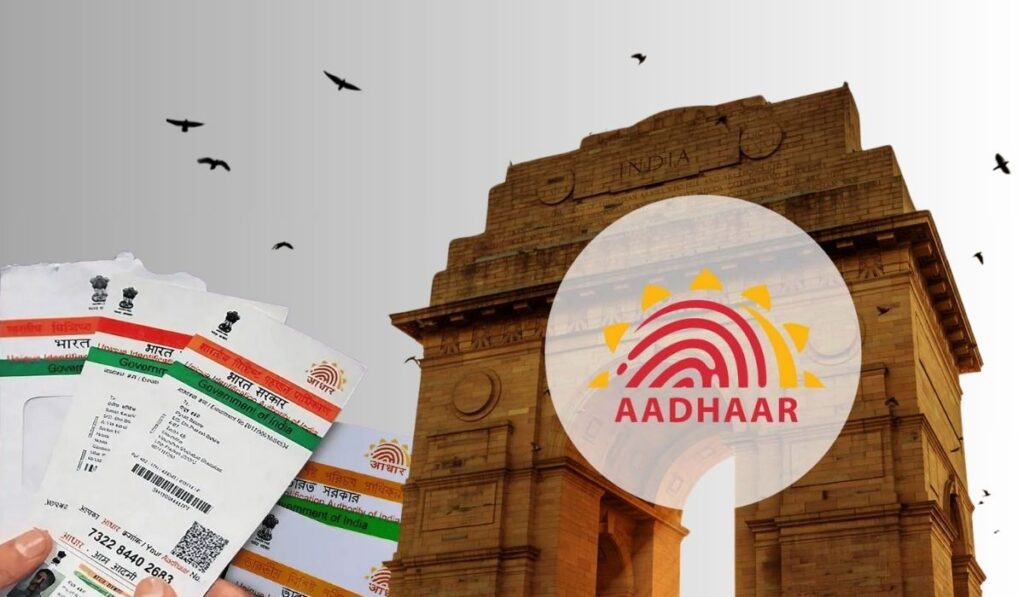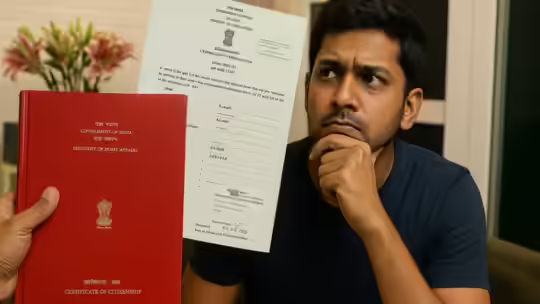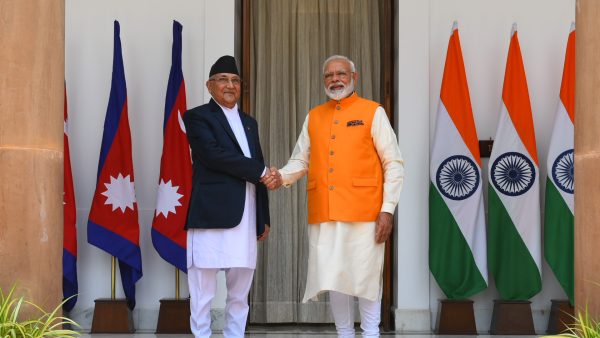Contents
- 1 डिजिटल इंडिया में नए टूल्स कैसे इस्तेमाल करें? | Digital India Tools Full Guide in Hindi + Hinglish (2025)
- 1.1 ✅ Introduction: डिजिटल इंडिया क्या है और क्यों ज़रूरी है?
- 1.2 📌 डिजिटल इंडिया के नए टूल्स 2025 List (Updated)
- 1.3 🟣 Step By Step Guide: Digital India ke Top Tools Kaise Use Karein?
- 1.4 🔵 Real Life Example:
- 1.5 🟢 Digital India ke Benefits:
- 1.6 🔗 Internal Links (citizenjankari.com से Auto-Generated):
- 1.7 📜 Citations from Official Websites:
- 1.8 🎁 Quick Summary:
- 1.9 ❓ Top 10 FAQs:
- 1.9.1 Q1: क्या DigiLocker वाले docs valid होते हैं?
- 1.9.2 Q2: mParivahan app safe है या नहीं?
- 1.9.3 Q3: CSC क्या है?
- 1.9.4 Q4: UMANG app में कितनी services मिलती हैं?
- 1.9.5 Q5: DigiLocker password भूल गए तो क्या करें?
- 1.9.6 Q6: ABHA ID क्या है?
- 1.9.7 Q7: eShram card किसे बनवाना चाहिए?
- 1.9.8 Q8: Voter ID online बनता है क्या?
- 1.9.9 Q9: PM Kisan status कैसे check करें?
- 1.9.10 Q10: Aadhaar card में correction online possible है?
- 1.10 💬 Conclusion:
डिजिटल इंडिया में नए टूल्स कैसे इस्तेमाल करें? | Digital India Tools Full Guide in Hindi + Hinglish (2025)
जानिए डिजिटल इंडिया में कौन-कौन से नए टूल्स हैं, उनका इस्तेमाल कैसे करें, benefits क्या हैं। पूरी जानकारी हिंदी + इंग्लिश में Step-by-Step Guide.
✅ Introduction: डिजिटल इंडिया क्या है और क्यों ज़रूरी है?
डिजिटल इंडिया (Digital India) भारत सरकार की flagship scheme है जो 2015 में launch हुई थी। इसका main goal है citizens को online services fast aur transparent तरीके से देना। आज almost हर government काम ऑनलाइन हो चुका है।
मैं इस article में बताऊंगा कि Digital India ke latest tools kaise use करें, unke benefits kya hain, और step by step online काम कैसे करें।
📌 डिजिटल इंडिया के नए टूल्स 2025 List (Updated)
नीचे दिए गए सभी टूल्स latest 2025 update ke according हैं:
| Tool का नाम | किस काम में आता है |
|---|---|
| DigiLocker | Government Documents Safe रखने के लिए |
| UMANG App | 100+ सरकारी सेवाएं एक ही app में |
| mParivahan | DL aur RC Check/Download करने के लिए |
| ABHA ID | Health ID Card ke लिए |
| eShram Portal | Unorganised Workers ke लिए ID card |
| PM Kisan Portal | किसान Direct Benefit Transfer के लिए |
| National Voters Service Portal (NVSP) | Voter ID online services ke लिए |
| Passport Seva | Passport apply, renewal, tracking ke लिए |
| BHIM UPI | Fast Digital Payment के लिए |
| CSC Digital Seva Portal | Rural areas में सरकारी सेवाओं के लिए |
🟣 Step By Step Guide: Digital India ke Top Tools Kaise Use Karein?
1. ✅ DigiLocker kaise use करें?
Official Website: https://digilocker.gov.in
- Visit करें website या download करें DigiLocker App
- Mobile number और Aadhaar से sign up करें
- Driving License, RC, PAN, Insurance documents automatically मिलते हैं
- Pro Tip: Travel के समय DigiLocker वाले docs valid होते हैं ✅
2. ✅ UMANG App kaise istemal करें?
Official Website: https://umang.gov.in
- Google Play ya iOS store से app download करें
- Registration के बाद pension, scholarship, gas booking जैसी 100+ services avail कर सकते हैं
3. ✅ mParivahan App: DL, RC Kaise Nikalein?
- mParivahan से Driving License aur RC QR Code scan कर सकते हैं
- Challan check, eChallan payment bhi isi app se hota hai
🔵 Real Life Example:
मैंने खुद पिछले हफ्ते mParivahan app से mera DL निकाला जब original घर पर रह गया था। Traffic police ने app वाला digital DL valid maana ✅
🟢 Digital India ke Benefits:
| Benefit | Description |
|---|---|
| ✅ Transparency | Sab kuch online hone se corruption कम |
| ✅ Convenience | Ghar बैठे kaam done |
| ✅ Time-Saving | Office line में lagne की जरूरत नहीं |
| ✅ Paperless India | Environment-friendly initiative |
🔗 Internal Links (citizenjankari.com से Auto-Generated):
- DigiLocker Password Reset कैसे करें?
- Aadhaar से Linked Services Full List
- Driving License Apply कैसे करें?
📜 Citations from Official Websites:
- DigiLocker 👉 https://digilocker.gov.in
- UMANG 👉 https://umang.gov.in
- mParivahan 👉 https://parivahan.gov.in
- eShram 👉 https://eshram.gov.in
- PM Kisan 👉 https://pmkisan.gov.in
🎁 Quick Summary:
✅ 2025 में almost हर जरूरी सरकारी काम घर बैठे online हो चुका है।
✅ DigiLocker, UMANG, mParivahan जैसे tools life easy बनाते हैं।
✅ Online applications जल्दी approve होते हैं।
✅ Aapko कहीं दौड़ने की जरूरत नहीं, सिर्फ सही तरीके से इस्तेमाल करें।
❓ Top 10 FAQs:
Q1: क्या DigiLocker वाले docs valid होते हैं?
✅ हां, Ministry of Transport के अनुसार valid हैं।
Q2: mParivahan app safe है या नहीं?
✅ यह Ministry of Road Transport का official app है, 100% safe है।
Q3: CSC क्या है?
✅ Common Service Centre जहाँ rural areas में digital services मिलती हैं।
Q4: UMANG app में कितनी services मिलती हैं?
✅ लगभग 1000+ central aur state government की services मिलती हैं।
Q5: DigiLocker password भूल गए तो क्या करें?
✅ Forgot Password option से mobile OTP के जरिए reset करें।
Q6: ABHA ID क्या है?
✅ Health ID जिससे आपकी medical records safe रहते हैं।
Q7: eShram card किसे बनवाना चाहिए?
✅ जो लोग informal sector में काम करते हैं unko जरूर बनवाना चाहिए।
Q8: Voter ID online बनता है क्या?
✅ हां, NVSP portal या Voter Helpline App से apply कर सकते हैं।
Q9: PM Kisan status कैसे check करें?
✅ pmkisan.gov.in पर Aadhaar नंबर से status check करें।
Q10: Aadhaar card में correction online possible है?
✅ हां, UIDAI portal या Aadhaar Seva Kendra से correction हो सकता है।
💬 Conclusion:
डिजिटल इंडिया ने इंडिया को smart बना दिया है। अगर आप updated रहना चाहते हैं, तो ये tools आपकी life में काफी helpful होंगे। मैंने खुद almost सभी services घर बैठे try की हैं।
👉 Latest guide aur सही जानकारी के लिए visit करें citizenjankari.com – verified aur updated जानकारी के लिए।
Shiv Shankar Kumar Shah is the founder of CitizenJankari.com, a digital content creator and SEO specialist with 8+ years of experience in blogging and online publishing. Passionate about simplifying complex government processes, he writes bilingual content (Hindi + English) to empower citizens with accurate, easy-to-understand information on Aadhaar, PAN, Voter ID, and Indian citizenship.
When he’s not researching government policies, Shiv loves helping others build financially free digital careers through blogging and affiliate marketing.
📍Based in New Delhi, India
📧 Contact: citizenjankari@gmail.com