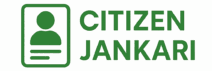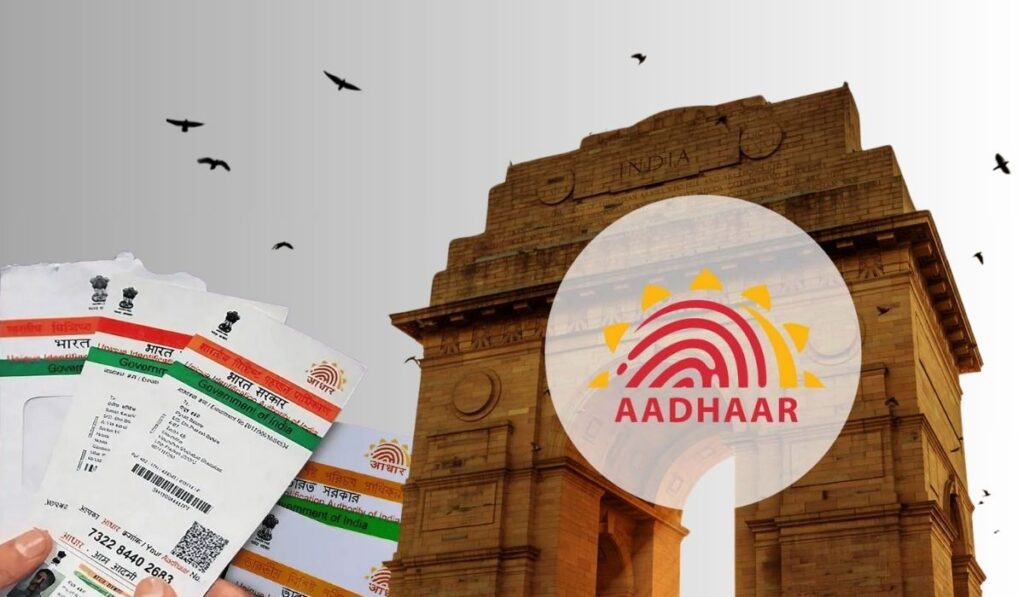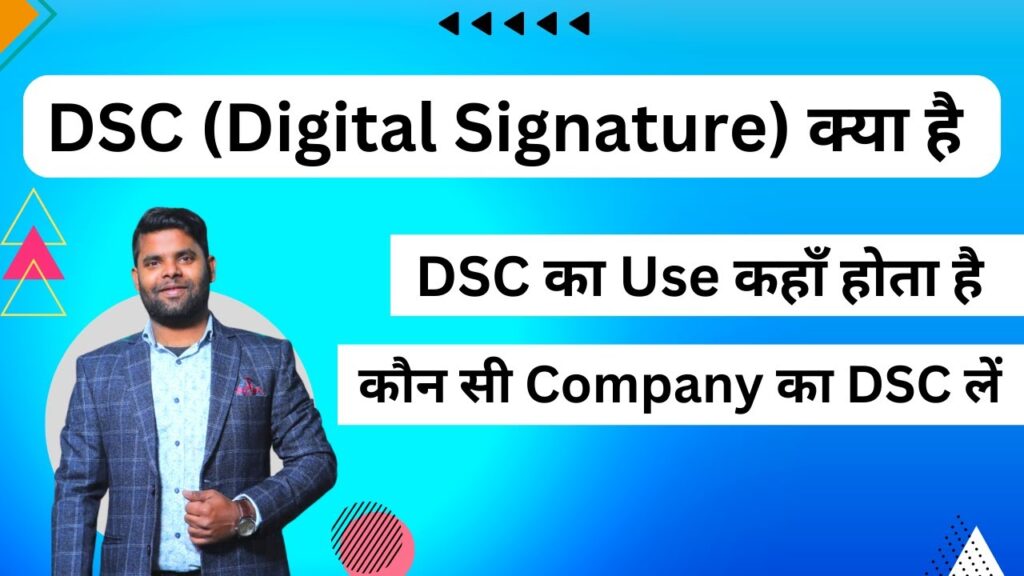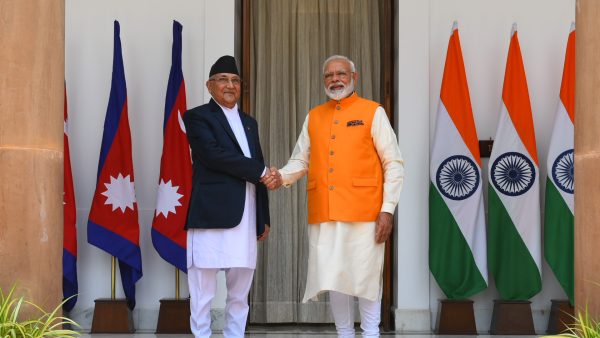✅ DigiLocker Password Reset Kaise Karein? Full Guide Hindi + English (2025)
DigiLocker password bhool gaye? Is step-by-step guide mein जानिए कैसे password reset karein mobile aur website se, bina problem ke – simple hindi guide.
Contents
- 1 ✅ DigiLocker Password Reset Kaise Karein? (Step by Step Guide Hindi + English)
- 1.1 📌 Focus Keywords:
- 1.2 🟢 DigiLocker Password Reset Karne ke Methods
- 1.3 📲 Mobile App se DigiLocker Password Reset Kaise Karein?
- 1.4 💻 DigiLocker Website se Password Reset Kaise Karein?
- 1.5 🟣 DigiLocker Password Reset ke Important Tips
- 1.6 🏆 Official Sources & Helpline
- 1.7 📝 Real Life Example
- 1.8 📌 Key Takeaways:
- 1.9 ❓ DigiLocker Password Reset FAQ (Top 10 Questions)
- 1.9.1 Q1: DigiLocker ka password reset kaise hota hai?
- 1.9.2 Q2: OTP nahi aa raha तो kya karein?
- 1.9.3 Q3: Aadhaar link hai लेकिन mobile number galat hai, क्या करें?
- 1.9.4 Q4: DigiLocker password reset free hai?
- 1.9.5 Q5: Bina OTP password reset possible hai?
- 1.9.6 Q6: DigiLocker account block ho gaya तो kaise kholein?
- 1.9.7 Q7: Password reset hone ke baad old documents dikhenge kya?
- 1.9.8 Q8: Sirf Aadhaar se login possible hai kya?
- 1.9.9 Q9: Password strong kaise banayein?
- 1.9.10 Q10: DigiLocker ka customer care number kya hai?
✅ DigiLocker Password Reset Kaise Karein? (Step by Step Guide Hindi + English)
आज के डिजिटल इंडिया में DigiLocker ek बहोत important सरकारी सुविधा है। इसमें आप अपने Aadhaar card, PAN card, Driving License, Voter ID jaise documents safe रख सकते हैं।
लेकिन agar aap DigiLocker ka password भूल गए हैं या login issue aa raha hai, तो परेशान hone ki जरूरत नहीं है। Aaj ke article mein हम DigiLocker का password reset करने का आसान तरीका समझाएंगे – वो भी hindi + english में step by step.
📌 Focus Keywords:
- DigiLocker password reset kaise karein
- DigiLocker password forgot
- DigiLocker account recovery process
- DigiLocker mobile password reset
- DigiLocker without OTP kaise open karein
🟢 DigiLocker Password Reset Karne ke Methods
DigiLocker का password आप दो तरीके से reset कर सकते हैं:
- ✅ Mobile App ke through
- ✅ Website ke through
📲 Mobile App se DigiLocker Password Reset Kaise Karein?
Step-by-Step Guide:
- सबसे पहले Play Store ya App Store se DigiLocker App download करें।
- Open करें aur “Forgot Password” पर click करें।
- अब अपना registered mobile number डालें और Continue करें।
- Aapke mobile पर OTP आएगा – उसे enter करें।
- नया password डालें (combination of letters, numbers and special characters)।
- ✅ Password reset हो गया – अब login करें।
💡 Tip: Password ऐसा बनाइए jo aapko याद रहे aur strong bhi ho.
💻 DigiLocker Website se Password Reset Kaise Karein?
Step-by-Step Guide:
- Visit करें 👉 https://www.digilocker.gov.in/
- Login page पर जाएं और “Forgot Password” पर click करें।
- Registered mobile number ya Aadhaar number डालें।
- OTP आएगा – उसे enter करें।
- नया password set करें और submit करें।
- ✅ Login ho gaya!
🟣 DigiLocker Password Reset ke Important Tips
| 🚩 Problem | ✅ Solution |
|---|---|
| OTP nahi aa raha | Network check करें, ya थोड़ी देर बाद try करें। |
| Wrong mobile number registered | Update karwane ke लिए DigiLocker support contact करें। |
| Aadhaar OTP issue | UIDAI website पर mobile number check करें। |
| Account block ho gaya | 24 hours baad दोबारा try करें ya support से contact करें। |
🏆 Official Sources & Helpline
- Official Website 👉 https://www.digilocker.gov.in
- DigiLocker Help Email: support@digitallocker.gov.in
- Helpline Number: 1800-11-8585
📝 Real Life Example
मैंने खुद ek baar password भूल गया था, aur main directly DigiLocker app से forgot password option use karke easily reset kar पाया। सिर्फ 2 minute में problem solve ho gaya.
📌 Key Takeaways:
✅ Forgot password issue DigiLocker में आसान hai
✅ OTP verification से quick password reset possible hai
✅ Secure password बनाइए और कहीं note जरूर करें
✅ Account block hone पर DigiLocker helpdesk से contact करें
❓ DigiLocker Password Reset FAQ (Top 10 Questions)
Q1: DigiLocker ka password reset kaise hota hai?
✅ Mobile app या website से “Forgot Password” option use करें।
Q2: OTP nahi aa raha तो kya karein?
✅ Mobile network check करें या कुछ देर बाद try करें।
Q3: Aadhaar link hai लेकिन mobile number galat hai, क्या करें?
✅ UIDAI पर mobile update करें या DigiLocker helpdesk से contact करें।
Q4: DigiLocker password reset free hai?
✅ हां, बिलकुल free hai – कोई charges नहीं लगते।
Q5: Bina OTP password reset possible hai?
✅ नहीं, OTP के बिना password reset नहीं हो सकता।
Q6: DigiLocker account block ho gaya तो kaise kholein?
✅ 24-48 घंटे बाद retry करें या support से contact करें।
Q7: Password reset hone ke baad old documents dikhenge kya?
✅ हां, सारे documents आपके account में safe रहते हैं।
Q8: Sirf Aadhaar se login possible hai kya?
✅ हां, Aadhaar number + OTP से भी login कर सकते हैं।
Q9: Password strong kaise banayein?
✅ Minimum 8 characters, एक number, एक special character जरूर हो।
Q10: DigiLocker ka customer care number kya hai?
✅ Toll-Free Number: 1800-11-8585
अगर aapko ये guide helpful lagi तो comment करके जरूर बताएं और अपने friends/family ke साथ share करें!
For more latest Sarkari updates 👉 https://citizenjankari.com
Shiv Shankar Kumar Shah is the founder of CitizenJankari.com, a digital content creator and SEO specialist with 8+ years of experience in blogging and online publishing. Passionate about simplifying complex government processes, he writes bilingual content (Hindi + English) to empower citizens with accurate, easy-to-understand information on Aadhaar, PAN, Voter ID, and Indian citizenship.
When he’s not researching government policies, Shiv loves helping others build financially free digital careers through blogging and affiliate marketing.
📍Based in New Delhi, India
📧 Contact: citizenjankari@gmail.com